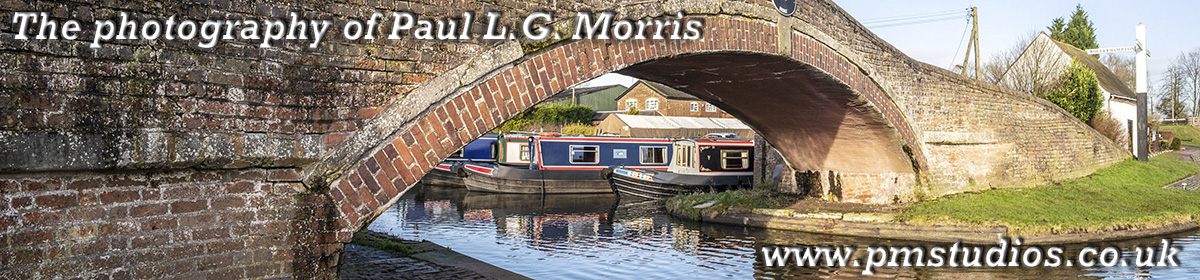Update: 3rd January 2021. This has been amended to take the tour through to the end of the year.
This year I have taken a succession of images, from March to November of a tree across a farmer’s field that can be seen from the corner of my modest garden. So far the best way I have managed to show them is with virtual tour software, hence a ‘Tour Through Time’ (TTT). Here are the results:
This has been an interesting learning exercise for me. The most time consuming was getting the views of the tree lined up. This was not made easy because the tree is a living organism and it grows and changes shape and, in the last image, a number of branches were lopped off (including one I used for aligning the images!) There are currently 9 images in this set and I hope to take the 10th when all the leaves have fallen.
I am in the process of looking for other software that can be used to view the images in a better manner.