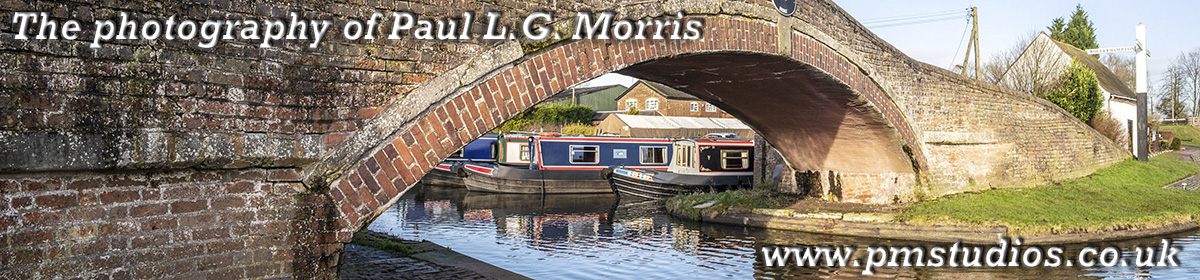I don’t belong to a camera club but I have joined my local U3A photography group for whom a do a lot of presentations on different subjects. This week I did a short presentation of Focus Stacking which is a technique used mostly in close-up and macro photography to give a greater depth of field (the amount of the subject that is in focus).
In preparation for this I did a fair amount of testing both at the taking stage and the processing stage. For much of the presentation I used photographs of a ruler so that the depth of field can be easily observed. Here is an example:


You can see from the above before/after slider how much the depth of field has increased.
I learned a lot from preparing for this – up to now I had only occasionally dabbled with the topic. I discovered that a lot of the information about this subject was either: simply wrong, a re-hash of the manual, or copying someone else’s work! This is why I took many photographs of a ruler so as to determine, for example, how my camera’s focus stacking feature works (particularly the ‘step’ amount), how to use a focus rail and bellows, and different ways of getting close on a budget:

Above is an example that I used of a budget macro set-up for under £100 (excluding camera and tripod).
As well as talking about the taking of the photographs I discussed the processing and have followed this up with more information and timings. For this I used a set of 30 images taken for focus stacking and processed them in: Photoshop, Affinity 2, Helicon Focus, and Photoshop Elements with the Elements+ add-on – this is of interest to many in the group as they can only use Elements. Below is a comparison/slider showing the first image used and the results of stacking 30 images together. Note that these photographs were expressly taken for demonstrating the technique, including the background:


For the timings I used the same set of 30 images and got the following results:
| Software used | Time in seconds | Memory used |
| Photoshop Elements + | 177 | 18GB |
| Photoshop | 120 | 17GB |
| Affinity 2 | 94 | 4Gb |
| Helicon Focus | 3 | 5GB |
All together an interesting exercise which was well received.