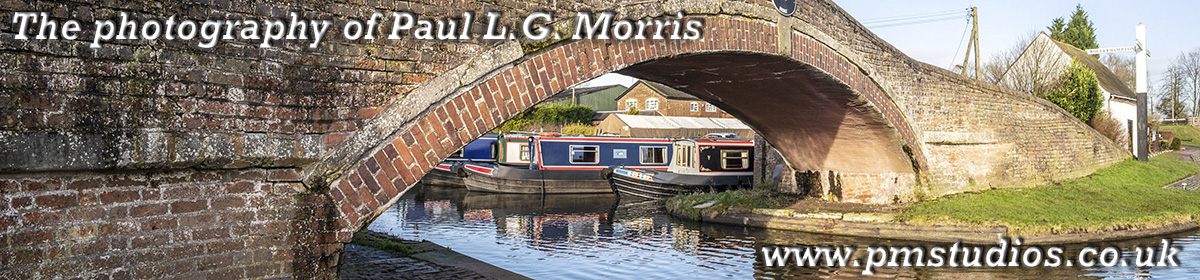I have created an example interactive garden tour of the garden at Orchard View:
This is a tour not just in space, but time as well. I have selected views from different times to show the garden as the seasons change as well as views of the garden from different perspectives. With these tours you can zoom in to see more detail, move around the view at will and even go ‘full screen’ where the whole of the screen is used to view the image – these do look quite impressive – try the controls on the views above.
This example tour has been created from 10 different panoramic views with different paths to follow; it includes 3 ‘full circle’ views with one of them being a complete sphere (up and down as well as all the way round). It is not complete but very much work in progress. I have linked the views together and put some soundtracks in but there is more that I want to do – information boxes, commentaries, links to web pages outside of the tour…
One feature I wanted to use I discovered wouldn’t work with Apple iPads and similar devices. I have previously created simple tours where, when you click on a link to move from one view to another, the image zooms in, changes the view and zooms out. It looks quite good. However, this only works with ‘Flash’ files. Flash is available for most PCs but Apple made the decision not to allow it for iPads. If I had enabled the feature, with the software I use, the tour wouldn’t be available for the iPads. So, I have had to do without. Still, it does look OK without the feature.
This tour, and more information about them can be seen on the Interactive Garden Views page.