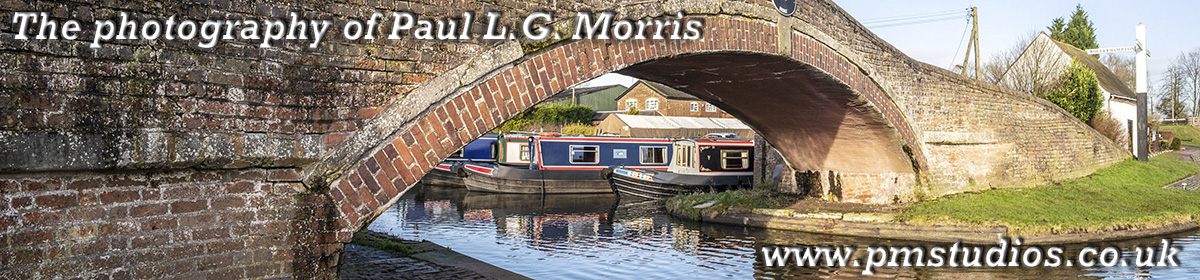I have been trying out taking a panoramic view at night only lit by the (near) full moon: This is the final result from the initial set of images. I found that as the originals were underexposed (despite 30 secs @f8 @ ISO1600), the panorama stitching software had problems. Below I show 3 versions of one of the original images:
This is the final result from the initial set of images. I found that as the originals were underexposed (despite 30 secs @f8 @ ISO1600), the panorama stitching software had problems. Below I show 3 versions of one of the original images:



You can see that the original image was quite dark and even boosting the raw image to provide some compensation left the image quite dark. However, the HDR processed version has lightened things up so it looks like daylight in most respects! What I hadn’t realised was the moonlight was bright enough to cast a shadow of me taking the photo – you can see I was well wrapped up as it was beginning to freeze.
At first, I used the Tiff version processed from the raw files (same processing as in the second of the three images above) to create the panorama in the specialist software ‘Auto Pano Pro’ This couldn’t handle it using the defaults and split the panorama into two segments. However, stitching the images together in Photoshop CC gave me this:

That worked out OK. So I tried again with Auto Pano Pro, this time forcing everything into 1 panorama. It was a mess. I had to create ‘Control Points’ (hooks for the stitiching) to force the panorama to stitch. This created a highly distorted result which I then had to adjust with yaw and pitch controls. Eventually I got:

This is pretty much the same as the previous version although the horizon is straighter.
It was then that I decided to try the HDR route which gave me the result shown in the first image. With these JPG files Auto Pano Pro had no problem stitching the images together.
Lessons learnt:
1) I need to use a wider aperture lens so as to improve the exposure.
2) Keep trying – I discovered a lot about the software I use in this exercise. It appears that Auto Pano Pro needs bright images to stitch.
3) HDR processing gives a good effect but makes it looks too much like daylight – I need to adjust the parameters.
4) Even wrapped up well I got cold.
5) There is not much I can do about the bright security light on the horizon in the distance…