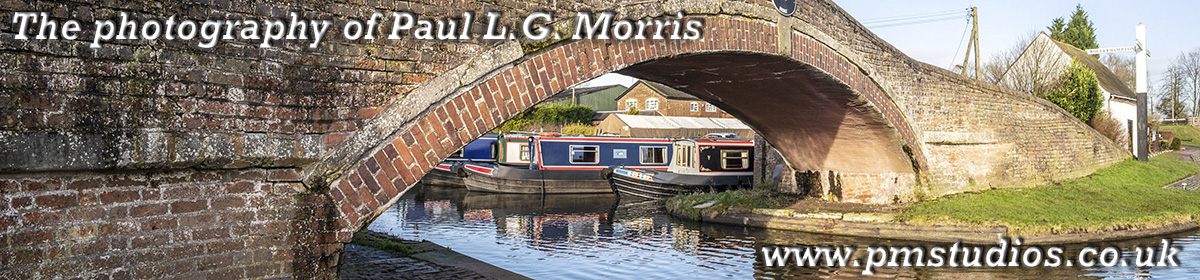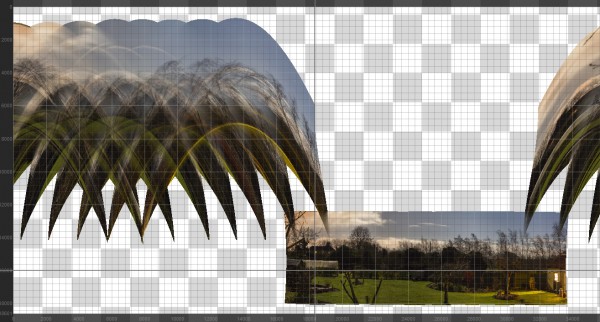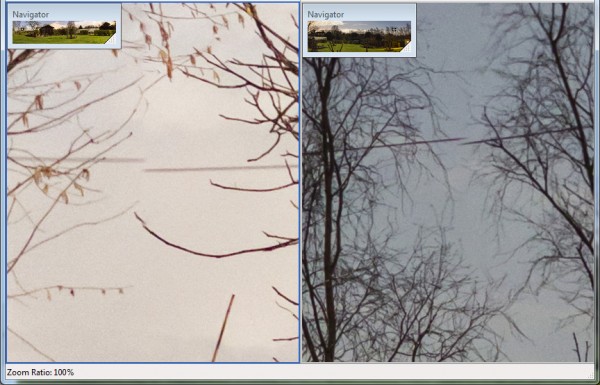During the recent night of the full moon, I tried 3 panoramic views using a 50mm lens. I have since spent a lot of time trying to process these images to get the best out of them using different techniques – it’s not so easy as you may think.
First I will show the ‘out of the camera’ jpg files stitched into a panorama, which are a bit dark:
This first panorama is of a field next door taken from the roof of a garden shed (see some of my previous posts for a daytime view). Although it looked OK at the time it is rather underexposed. It appears to have stitched OK though.
This one is taken in the opposite direction and is of the garden:
The light shining out of the door shows it is taken at night! As above, it is underexposed but stitched OK.
Finally a view in the garden:
For this next set of images, I tried processing the original raw images through the Canon raw processor (DPP4).
This has brightened it up a lot; too much – it looks like daytime and is quite boring!. The same goes for the next two:
Although they are almost daylight-bright, the light shining through the door shows it was night-time. What isn’t apparent in these versions is that I over-did the noise reduction – the images are ‘smeared’: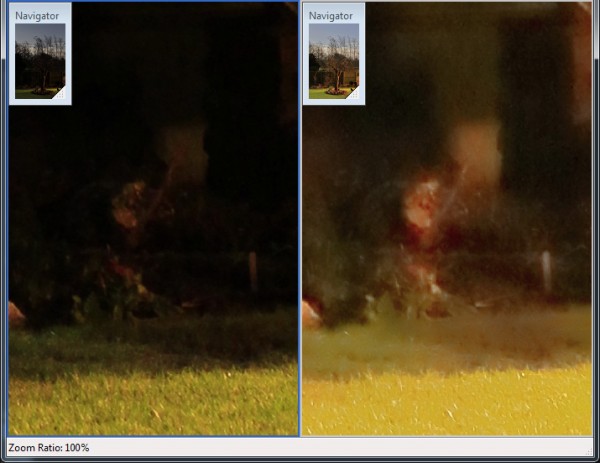
On the left is the original jpg file, on the left is the over-processed raw as a jpg. Note that I also tried this outputting the images as 16-bit tiff files – this didn’t make any noticeable difference.
My next test was using Lightroom to process the raw files; both into jpg and 16-bit tiff – the tiff, again, didn’t make any noticeable difference. Here, I did 2 sets of tests, the first set was processing without lens corrections, the second with.
This didn’t seem to make any difference with one exception. Here the stitching for one pano gave this image:
This is a screen dump from the stitching software. To eliminate this I had to re-analyse each stitch and add some more control points – it then cleaned up OK.
So here are the Lightroom processed files stitched:
This is darker but looks like an underexposed daytime shot. There are 6 stitching errors in the pano. On thing I couldn’t correct for is the way the view slopes up on the right. I need to check that the camera is sitting square before I do this again. I am, though, pleased with the detail – here is a close up of this and the third pano :
:
This is a 100% section. Here are the other 2 panos:
All of these had stitching errors, but you need to look closer. I haven’t attempted to re-stitch these – this is running on the default settings:
So, what have I learnt from this exercise:
1) I need to check the alignment of the camera
2) Don’t overdo the noise reduction
3) Don’t over-brighten otherwise it looks like a poor daylight photo, but increase the exposure if possible
4) Have something in the photo that ‘proves’ it is a night-time photo, such as light spilling from a door or window
5) Pay careful attention to the stitching process
6) Refocus the lens to suit the scene – the second and third of the panoramas were out of focus – sharp for the distance but out-of-focus foreground (but it doesn’t notice in these small versions shown here)