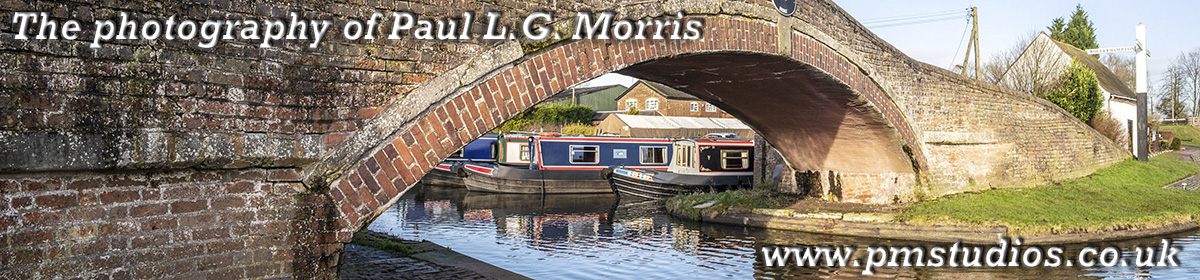I have been working with an image processing programming language (yes, I have been programming!) trying to produce something that looks different. I have gone through several iterations working towards a different look. Some of this works, some of it hasn’t. Here are some results:

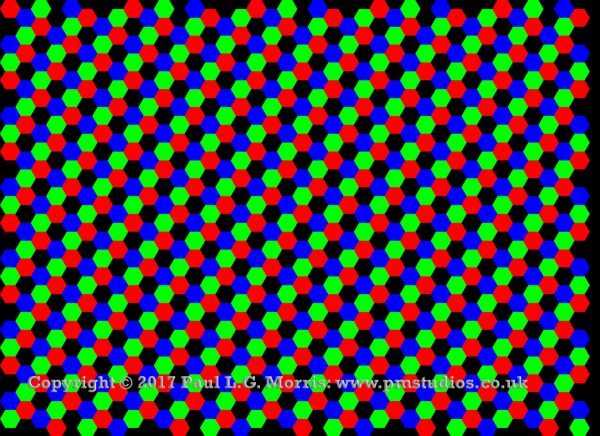
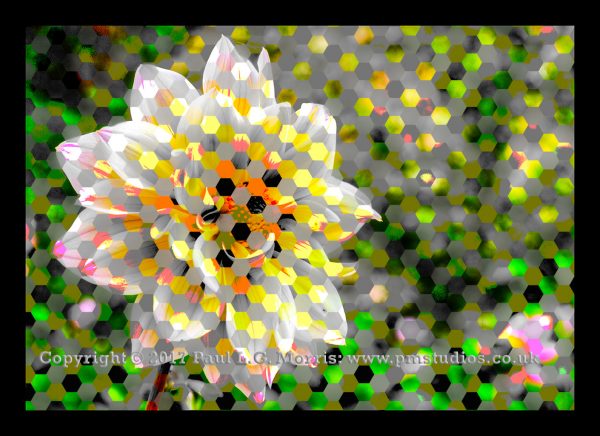
There is in the above image B&W conversion, posterisation, high saturation…

I wasn’t satisfied with these so went back to my program, simplified it and changed the basis of how it worked. This gave me the actual image split into 4 transparencies – here is one:
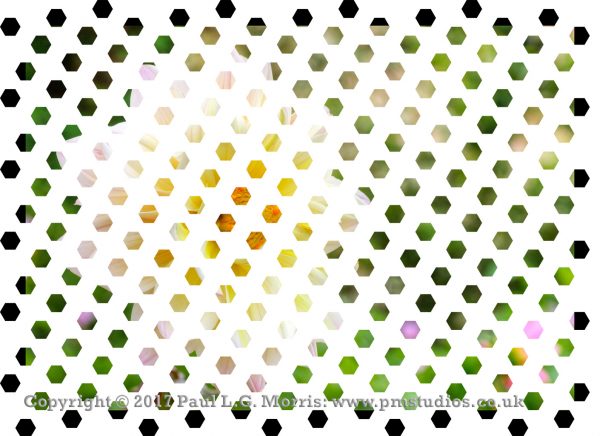
Now I can manipulate each transparencies individually. Here are some of the results:


This is now very easy to manipulate colours and effects – there is almost infinite variety. This I am happy with!