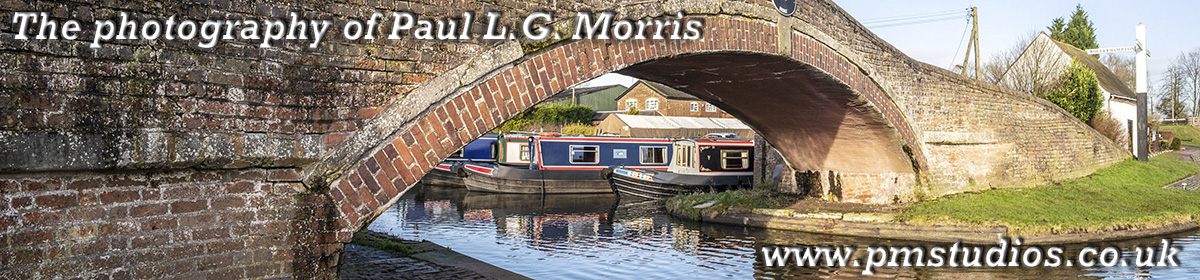I always try to think of unusual ways of using equipment or software to see what the results are like. So I thought I would try putting a standard panorama into a 360 editor. The first thing I had to do was cut it to 2 x 1 landscape format. This is my staring image (it is the fountain in the Exotic Garden at East Ruston Old Vicarage):

Put it in the editor (Insta 360 Studio) and play with the parameters. First is a ‘crystal ball’:

Although you can obviously see the join at the top, I like the way the foliage curves around the fountain. With a different photograph it may be possible to disguise it. Now we have a ‘rectilinear’:

Again the foliage curves round the fountain but in this view the fountain gets distorted. If I crop the top and bottom to remove the vanishing points this would be quite acceptable. Now for a first little planet:

This one just doesn’t work. let’s try adjusting the viewpoint:

The concept has potential but the image doesn’t quite work. Still, nothing ventured, nothing gained…