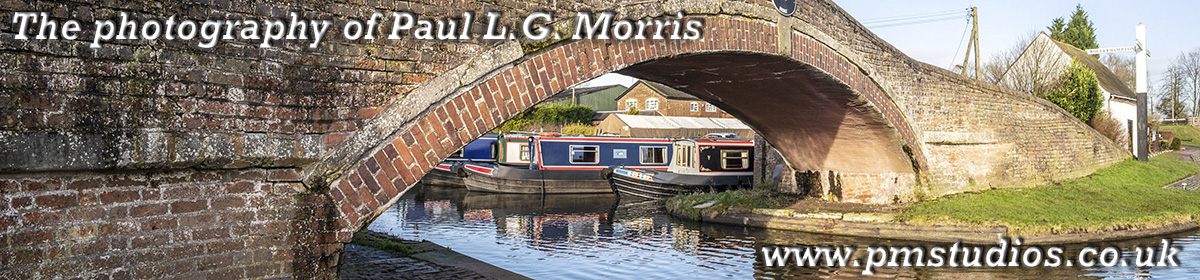I have been photographing my wife’s Hippeastrum / amaryllis which has just come into flower. I wanted to try something different for the background rather than the standard black. So here are some of the results using the comparison slider – first a ‘reference’ shot using just the daytime available light and one taken in artificial light with a different background:


The second image above is a composite using ‘painting with light’ techniques – 9 photos were made for the flower and 1 for the background plus 1 for masking. – 11 in all! This second image with the background foliage above seems to work but I thought I would try adjusting it. Here are darker versions and lighter versions of the background without changing the flower:


For this final image of the flower I made the background more contrasty – I think I like this best!

Finally I show the setup in our small conservatory – as you can see, nothing fancy, with vintage flashguns and cheap LED lights…